Do you want to know how to start a blog and make money? Then you are at the right place.
This is the ultimate guide you will need to set up and manage a fantastic blog.
Let’s get a few things clear.
Making money through blogging is not rocket science. This is a blog website too. We get thousands of followers each month.
So, you can trust what we say. And get ready with your notebook and pen because we will share the secrets on how to start a blog and monetize it.
Quickstart Guide On How to Start a Blog
Already have a blog idea in your mind?
What are you waiting for then?
Register on a reliable hosting site and get started. Try Bluehost or Hostinger, they have some of the best plans for beginners like you.
Once you have got your domain, hosting and security, you have to install WordPress.
WordPress is where you’ll do all the blogging. Plus, you can use the themes from here. They offer thousands of free and paid themes for you to choose from.
When you are satisfied with the look, you can start writing compelling blogs to attract readers.
But you need to sort out a few things before if you want to start making money. We’ll come back to it later in this blog.
So, read till the end.
Become a Blogger With These 11 Steps
New to the blogging world?
Then you must follow these steps to learn how to start a blog. We’ll discuss from the very start to the end so that you will have a complete idea.
Please don’t skip any step, or you might end up in a mess.
So, without further ado, let’s get started!
Step 1: How to choose a niche for Your blog
Coming up with the right niche or blog subject is one of the most important steps.
Your niche will determine your blog’s future. This is what you’ll be writing about! If your niche fails to attract readers, then no money.
It’s that simple!
But the good news is you can get readers from almost any topic. You have to find the right spot between your interest and what people like.
You can’t start a blog on a subject you have no clue about.

Image via QUICK SPROUT
So, first, settle what YOU want to write about!
Then do a little research and find out what the audience likes to read related to your interest.
You may check out Google Trends or Google’s Keyword Planner to get an idea of what people read.
For example, you might be an expert in foraging, but that’s a huge topic. People might get confused about whether they’ll find the information they need in your blog.
So, instead, you can narrow it down to foraging mushrooms.
There is a good number of readers who like to read about mushroom foraging.
So, in this way, you can find your niche that will work out.
However, if you still aren’t sure about the niche, you can write on some of the popular categories. They are:
- Freelancing
- Fitness
- Online business
- Careers
- Personal finance
- Test Prep
- Productivity
And more.
Step 2: How to decide the blog name
Do you know the internet has over 366.8 million domain name registrations?
Therefore, finding the perfect name for your blog is not that simple.
Almost all generic names are taken.
That means you can’t have a generic domain name for your blog.
However, your domain name must align with your content.
Plus, it should be unique.
So, you have to come up with a domain name that no one has taken and make it interesting.
People should remember your blog’s name.
So, make it interesting, short and memorable.
We’ll tell you how you can come up with a perfect name. Simply follow these:
- Use a unique name, perhaps your name.
- Add your niche topic name.
- Avoid using symbols and numbers.
- Use easy to pronounce words.
- Keep it short.
- Choose between .com, .net or .org (People find these easy to remember)
When you have decided on a few names, start searching for the domain on your hosting website.
Tweak the words until you find anything available.
Here are some of the websites where you may buy your domain names
Use synonyms of words related to your niche.
Working with synonyms is something you need to get used to for learning how to start a blog.
Trust us, you will need to use synonyms often while you write.
When you find a domain name available, purchase it.
However, if you have set your mind on a domain name that someone else owns, there is a way to get it.
But we can’t assure you that you will get it in the end.
If you want a particular domain name, you have to find the person who owns it and then make a deal with that person for a transfer.
It is a lot of hassle, and chances are if the person’s domain brings profits, he or she won’t give up on it.
Moreover, even if the person is ready to exchange, it will be quite costly. So, if you are ready to handle this trouble, go for it!
Step 3: How to sign up for your hosting
Your blog is a space on the server. When you are purchasing hosting, you are purchasing a space where your website will ‘live’.
People who visit your website will have to use the server. So, it’s quite important. Additionally, you have to see whether your web-hosting provider is genuine, trustable and reliable.
So, simply choose from the popular web-hosting providers in your country. If you are on a tight budget, we recommend buying from famous hosting providers.
Some of the popular web-hosting providers are:

Image via Bluehost
Step 4: How to Install a Content Management System
Every blogger needs a comprehensive content management system (CMS).
This helps you write blogs and manage every content present on your website.
There are several CMSs in the market for you to choose from. Some of the most popular ones include Wix, Squarespace, WordPress and more.
However, if you are a beginner and learning how to start a blog, we recommend WordPress.
WordPress is powering 39.5% of all websites in 2021.
Moreover, it’s not that difficult to set it up. As it is a popular CMS, most web hosts have a one-click installation procedure for it.
So, right after you have purchased your hosting and domain name, you can install WordPress and start writing!
Step 5: How to decorate your blog
People will not only read your blogs but also check how your blog looks.
So, you need to have an eye-catching theme which aligns with your content.
If you are planning to install WordPress, things will be much simpler for you.
WordPress provides contemporary themes for every niche. You can search for the type of blog theme you are looking for.
There are hundreds of free ones.
You can change a few colors and fonts to give it a customized look.
The best thing is you don’t need to know any coding for this.
WordPress has readymade themes for you. However, not all of them are free.
But the free ones are enough to create a unique website look.

With the help of these themes, you can modify your website’s look every year. You can research the top themes and use which suits your niche.
If you don’t like the themes on WordPress, you may check out these websites:
But let’s not think much about the future now.
As a beginner, try to stick to simple themes.
Don’t go for too bold colors; stick to minimal designs so your writing is prominent.
Your website design and color should complement your writing.
Your readers should feel relaxed when they read on your blog. So, go through the themes and plan your website according to them.
Step 6: How to install Plugins
On WordPress, you will be able to install plugins. Plugins will help you do several things on your website.
They are software packages that connect with WordPress to give you some additional features.
But be careful that you don’t overload your CMS with plugins. It will slow down the system.
Almost all beginner bloggers face this trouble as they don’t go through “how to start a blog” guides.
When you install too many plugins, it becomes a security liability and stressful to manage.
Moreover, you will have to keep updating them from time to time. If you have too many, you will miss updating the important ones.
So, try to install only some of the useful plugins.
Here we have listed down a few.
- Yoast SEO: SEO is essential to rank on any search engine. However, while writing, we often forget to handle the SEO tasks. This plugin keeps a check we are following all the on-page SEO tasks.
- Akismet: When you start working on your blog, you will find many spam comments on your blog posts. It creates a lot of problems as you aren’t able to find genuine comments. So, this plugin helps filter all the spam comments.
- WP Super Cache: This plugin speeds up your website by removing the cache.
- Contact Form 7: Your work doesn’t end with setting up a blog. Feedback is important if you want to progress as a blogger. So, get this plugin which will create a contact form on your website. Your readers can easily send you a message or feedback using this form.
- MailChimp for WordPress: Do you want to get email subscribers for your blog? Then install this plugin. It is one of the popular ways to get started with your email marketing.
- WordPress Popular Posts: You might want to showcase your popular posts on your website. So, install the WordPress Popular Post plugin which will automatically show the blog’s popular posts on the sidebar.

Step 7: How to set-up Google Analytics
Keeping an eye on your blog’s analytics is essential if you want to progress as a blogger. Google Analytics is a free analytics tool.
You may easily set it up and connect your blog website with it to check your data everyday.
Google Analytics will help you learn the following things:
- Number of visitors on your website
- Demographical data of your audience
- Data on popular content
When you start using this tool, it may seem complicated.
So, if you want to be a pro in managing Google Analytics, go for an online course on it.
While you are learning how to start a blog, you have to learn the uses of several tools.
And Google Analytics is one of them!
Step 8: How to prepare your email list
Every successful blogger uses email marketing software. It is one of the best ways to stay connected with your audience.
Moreover, you may market all your blogs or services using email marketing tactics.
With the help of email marketing software, you can easily notify your subscribers when you have a new blog post.
If someone becomes your fan, then they will get the link to your post right in their email.
Here are our top email marketing tool:
However, you need to learn how to prepare engaging templates for your email subscribers.
Your email post should make your subscribers click on the link you have sent.
So, as a beginner, you might want to learn that as well.
But if you are still not confident, you may check the free templates available on various websites.
Some of our favorite websites to get free templates are:
Also, you don’t have to send an email every time. You don’t want to send too many emails, right? Send an email when you have important news.
For example, if you have an interview with a niche expert, you might want to share the news with your subscribers.
Step 9: How to follow a writing routine
This has to be the most important step of this “how to start a blog” article.
As a blogger, you can’t take too many holidays.
You have to maintain consistency regarding your blog posting.
Here are a few rules you need to stick to as a blogger:
- At least publish a blog once per week.
- Write 2000 words at least.
- Market your blogs on several platforms.
When you have built an audience, start publishing 2-3 times a week.
Professional websites publish at least 5-7 blogs per week.
However, they hire multiple blog writers for this. And popular blogs publish around 25-50 posts per week.
HubSpot, Social Media Today and more are good examples of this.
Step 10: How to build an audience
What’s the purpose of a blog if you don’t have an audience.
So, after you have mastered writing blogs, you should try to build your audience.
From the first day of your blogging career, you should aim to get at least 1000 readers for your blog.
Once you accomplish this goal, you can plan for more.
But for starters, try your best to get your 1000 fans.
When you have built this fanbase and monetized your blog, you will get enough earning through Ads.
So, how to build an audience?
Start with your friends and family.
Let them know about your blog and request them to spread the word. You may use your social media pages for getting more audience.
However, it will all depend on your marketing strategies.
If you have good digital marketing skills, you will surely get your audience quicker!
But your work doesn’t end with building the fanbase. You will have to engage with your audience daily.
Give them the space to send you feedback on your blogs. Reply to them whenever required.
You must reply to all the comments on your social media platforms.
The more the comments, the more the post will reach other people.
So, make sure you are replying to your audience to keep them coming back to your website.
Step 11: How to monetize your website
When you search for ways to monetize blog websites, you will find several ways.
However, not all of them will help you earn enough.
One of the popular ways of earning through blogs is Adsense.
When you are eligible for Adsense, you will show ads on your website for visitors.
You will get paid every time someone clicks on these ads.
However, it’s a slow process.
So, we recommend these three ways only!
- Affiliate Programs: There are thousands of affiliate programs on the web. You need to have a certain amount of followers to get started with it.
Through affiliate programs, you will have to work with brands and promote their products. On each purchase, you will get a commission. - Info products: You may sell courses, e-books, webinars and more.
- Consulting and Freelancing: If you can provide any service such as web-building, graphic designing, writing and more, you can use your blog to get clients.
In this way, you will earn for your service through your blog.
Frequently Asked Questions (FAQ):
Q1. How to start a blog for free?
A. Multiple platforms allow you to start your blogs for free. We recommend using free platforms only when you don’t wish to earn. You may create an account on Medium, WordPress, Blogger and more.
They allow people to design their website and write on it. However, your website link will contain the name of your blogging site.
Q2. How do bloggers get paid?
A. Bloggers use various ways to monetize their website. They earn through selling merchandise, info products and more. They also work with brands using affiliate programs to earn commission.
Also, many bloggers offer service to earn their living. Adsense is also a popular way to make some money just by creating content.
Q3. What type of blogs makes the most money?
A. Several niches generate more money compared to others. You may go for these instead.
They are:
- Fashion.
- Health.
- Travel.
- Motherhood.
- Lifestyle.
- Food.
- Finance.
- Career.
- Productivity.
And more.
Q4. Why do bloggers fail?
A. Most of the bloggers fail due to inconsistency and improper planning. They need to study “how to start a blog” guides to produce engaging content.
Lack of engaging content, poor marketing and more are some of the reasons why most bloggers fail.
Q5. How to start a blog that gets noticed?
A. If you want to popularize your blog, you need to get started from day one. You have to work a lot on marketing your contents.
You may reach people through emails and social media platforms, connect with other bloggers, and do guest posts.
Other than that, you must try to acquire referral traffic and work on your SEO as well. These will surely help you get your blog noticed.
Are You Ready to Start a Blog?
You may read many “how to start a blog” guides, but the key is to follow them step-by-step.
If you don’t follow the steps, your blog might fail.
Most of the bloggers are not able to carry on for long due to improper planning.
From day one, when you decide to start a blog, you must start planning your journey. You should research and try to find ways that will grow your blog later.
Even your domain name is essential for marketing your blog.
So, take the help of YouTube videos, courses and “how to start a blog” guides. They will inform you of all the important ways to popularize your blog.
However, you have to keep working even after you have built an audience.
You must follow a routine, respond to your audience and educate your audience. So, best of luck on your journey.
Follow the steps mentioned above and let us know whether they worked for you.
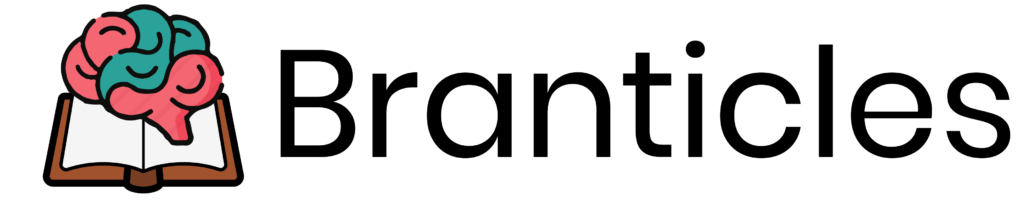


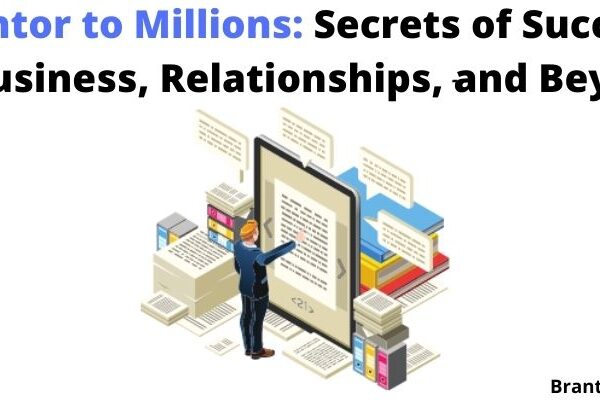


What’s up, I check your new stuff daily. Your writing style is awesome, keep up the good work!
I like this weblog so much, saved to bookmarks.